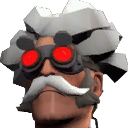The trends.tf API
trends.tf provides a HTTPS-based API to access some of its information. API calls are made by sending requests to endpoints, which return JSON-encoded responses.
Requests
Endpoints are specified as an HTTP method and a URL. All endpoints support the OPTIONS method. Additionally, endpoints supporting the GET method also support the HEAD method. Endpoint URLs implicitly start with https://trends.tf/api. For example, an endpoint such as
GET /foowould have a full URL of https://trends.tf/api/foo. The If-None-Match and If-Modified-Since headers are supported, and may be used to re-use cached responses.
Information may be passed to requests via arguments or parameters. Arguments are part of the path component of the URL. For example, when accessing the (imaginary) endpoint /v1/foo/<bar>/baz at /v1/foo/29/baz, the argument bar is set to 29.
Parameters are passed via the query component of the URL. Parameters consist of key/value pairs where & separates parameters from each other, and = separates keys from values. Parameters are generally referred to by their keys. Values must be URL-encoded. Continuing the above example, if the requested URL was instead /v1/foo/29/baz?qux=33&frob=forty%20two, the parameter qux would be set to 33, and the parameter frob would be set to forty two. Passing an empty value to a parameter is equivalent to omitting the parameter.
Responses
Responses are JSON-encoded objects. Object members are specified like
name : typewhere name is the name of the member, and type is one of:
- bool
- Either true or false
- number
- An IEEE 764 double-precision literal
- string
- A UTF-8-encoded string
- object
- A nested object
- option(type)
- Either type or null.
- array(type)
- An array of one or more types.
Responses use HTTP status codes to indicate status. Clients must support HTTP 3XX (redirect) status responses. Clients should parse the status code before interpreting the response body, as an error status may change the format of the response. 5XX (server error) responses may result in content types which are not application/json.
All responses include the ETag header. Additionally, some endpoints include the Last-Modified header. If the results are paged, the Last-Modified header reflects the last-modified time of the whole set of results. The Last-Modified header may be more pessimistic than necessary, returning times later than when the result was last modified.
Error responses may include the following field:
- error : object
-
- code : number
- The HTTP status code
- description : string
- An informational description of the error
- name : string
- The name of the error
Parameters
This section documents parameters with shared semantics across multiple endpoints.
date_from
Filter the results to those occuring on or after midnight on the specified RFC 3339 full date. Midnight is determined based on the value of the timezone parameter. For example, supplying date_from=2022-03-04 and timezone=America/New_York to the /v1/logs endpoint would filter results to logs occuring on or after 2022-03-04 05:00:00Z.
date_to
Filter the results to those occuring on or before midnight on the specified RFC 3339 full date. Midnight is determined based on the value of the timezone parameter. For example, supplying date_to=2022-03-04 and timezone=America/New_York to the /v1/logs endpoint would filter results to logs occuring on or before 2022-03-04 05:00:00Z.
format
Filter the results to logs with matching formats. For example, supplying format=sixes to the /v1/logs endpoint would filter results to 6v6 logs.
league
Filter the results to those associated with a league. For example, supplying league=rgl to the /v1/logs endpoint would filter results to RGL matches.
limit
Return at most this many results. For example, supplying limit=10 to the /v1/logs endpoint would return at most 10 matches. Unless otherwise stated, this parameter defaults to 100. Specifying a value greater than the default results in the default.
map
Filter the results to those including the value of this parameter (case-insensitive) in the map name. For example, supplying map=cp_ to the /v1/logs endpoint would filter results to control-point logs.
sort
This parameter specifies the key to use when sorting the output. The valid keys vary between endpoints, although they generally denote similar meanings. Results are always sorted.
sort_dir
This parameter specifies the sort direction as either asc (ascending) or desc (descending). Ascending sorts satisfy the relation that one result comes before another if and only if the value of the first result's sort key is less than or equal to the other result's sort key. Conversely, descending sorts satisfy the relation that one result comes before another if and only if the value of the first result's sort key is greater than or equal to the other result's sort key.
steamid64
Filter the results to those including this steamid64. This parameter may be specified up to five times to filter by additional players. For example, supplying steamid64=76561197970669109 and steamid64=76561198053621664 to the /v1/logs endpoint would filter results to those where b4nny and habib both played.
time_from
Filter the results to those occuring at or after the specified UNIX time. For example, supplying time_from=1646334000 to the /v1/logs endpoint would filter results to logs occuring on or after 2022-03-04 05:00:00Z. If either date_from or date_to is present, they override this parameter.
time_to
Filter the results to those occuring at or before the specified UNIX time. For example, supplying time_to=1646334000 to the /v1/logs endpoint would filter results to logs occuring on or before 2022-03-04 05:00:00Z. If either date_from or date_to is present, they override this parameter.
timezone
This parameter supplies the time zone for use with the date_from, and date_to parameters. It must be the name of a time zone as specified in the IANA time zone database. If this parameter is invalid or unspecified, the time zone defaults to UTC.
title
Filter the results to those including the value of this parameter (case-insensitive) in the title of the log. For example, supplying title=center to the /v1/logs endpoint would filter results to TF2Center lobbies.
updated_since
Filter the results to those updated after the specified UNIX time. For example, supplying updated_since=1646334000 to the /v1/logs endpoint would filter results to logs updated after 2022-03-04 05:00:00Z.
Members
This section documents members common across multiple responses.
demoid
A unique number identifying a demo. This is assigned by demos.tf.
format
A game format as one of the following values:
- ultiduo (2v2)
- fours (4v4)
- sixes (6v6)
- prolander (7v7)
- highlander (9v9)
- other
league
A competetive league as one of the following values:
- etf2l (European Team Fortress 2 League)
- rgl (Recharge Gaming League)
logid
A unique number identifying a log. This is assigned by logs.tf.
matchid
A unique number identifying a match played as part of a league. matchids are only valid in the context of a particular league; different leagues may reuse the same matchid. matchids are assigned by their respective leagues.
next_page
A relative URL to the next page of results. If the number of returned results is equal to the limit, then this field may be non-null even if the next page is empty.
steamid64
A unique number identifying a player. This is assigned by Valve.
teamid
A unique number identifying a team in a league across multiple competitions. teamids are only valid in the context of a particular league; different leagues may reuse the same teamid. teamids are generally assigned by their respective leagues. The teamids used for RGL teams correspond to the minimum RGL teamId used by a team across multiple seasons.
time
Unix time. That is, the number of non-leap seconds since 1970-01-01 00:00:00Z.
Endpoints
GET /v1/logs
The /v1/logs endpoint provides a list of log summaries similar to what is presented on the logs page.
Parameters
The /v1/logs endpoint supports the following common parameters:
- date_from
- date_to
- format
- league
- limit
- map
- steamid64
-
sort, with valid values being:
- logid
- Sort by logid
- date
- Sort by time
- duration
- Sort by duration
- updated
- Sort by updated
- sort_dir (default desc)
- time_from
- time_to
- timezone
- title
The /v1/logs endpoint also supports the following additional parameters:
-
view (default basic)
Return additional members for each log, as described below. Valid values are:
- basic
- The default with no additional members
- players
- Include additional members for players in the log
-
include_dupes (default yes)
Include duplicate logs in the output. If yes, then duplicate_of may be non-null. If no, then such logs will be not be included with the results.
Response
- logs : array(object)
-
Each element corresponds to a log:
- demoid : option(number)
- The linked demoid, if any
- duplicate_of : option(array(number))
- An array of logids that this log is a duplicate of (which may themselves be duplicates), if any. Duplicate logs are typically combined or otherwise duplicated versions of other logs. They should not be used for statistical purposes.
- duration : number
- The duration of the log, in seconds
- format : option(string)
- The format of the log
- league : option(string)
- The league of the linked match, if any
- logid : number
- The logid of the log
- map : string
- The (user-supplied) map this log was played on
- matchid : option(number)
- The matchid of the linked match, if any
- time : number
- The upload time of the log
- title : string
- The (user-supplied) title for the log
- updated : number
- The time this object was last modified
Additionally, if the parameter view is players, the following members are included:
- blue, red : object
-
Information about the blue and red teams:
- players : array(string)
- An array of steamid64s, one for each player on the team.
- rgl_teamid : option(number)
- The RGL teamId of this team. This ID is only valid for use with the RGL API, and cannot be used elsewhere on trends.tf. This member is only present when league is rgl.
- teamid : option(number)
- The teamid of this team, if there is a linked match.
- score : number
- The points scored by this team. This is the raw number as reported on the scoreboard, and does not reflect rounds played. For instance, if there is a stalemate due to the round timer this will not be reflected in either score, and if there is a stalemate due to the time limit this will be an extra point for the winning team.
- next_page : option(string)
- The next_page of logs, if any